
I spent far longer than I’d hoped researching monitors for my MacBook than I’d have liked. Reviews are common for the high end stuff - no shortage of YouTube people and tech websites reviewing LG UltraFines and Pro Display XDRs, but finding specific details about midrange monitors that aren’t built for gamers is surprisingly hard.
In the end, I took a chance on the Dell P2721Q, hoping it would be pretty damn close to my perfect monitor. I wanted:
- something nicer resolution wise than the 2560 x 1440 Dell U2711 it was replacing
- A USB Type-C connection that would let me dock a MacBook with a single cable for display, USB hub and charging
- Enough USB ports that I won’t need a separate USB hub hanging off the back
Macs, resolution and scaling
Luminaries in the Mac community like Marc Edwards swear by monitors of specific resolution and size combinations. Marc wrote an incredibly informative article about his reasoning, which while totally sound, but also points out the lack of any options outside high-end, highly priced monitors that really meet his requirements of 220PPI for Retina displays.
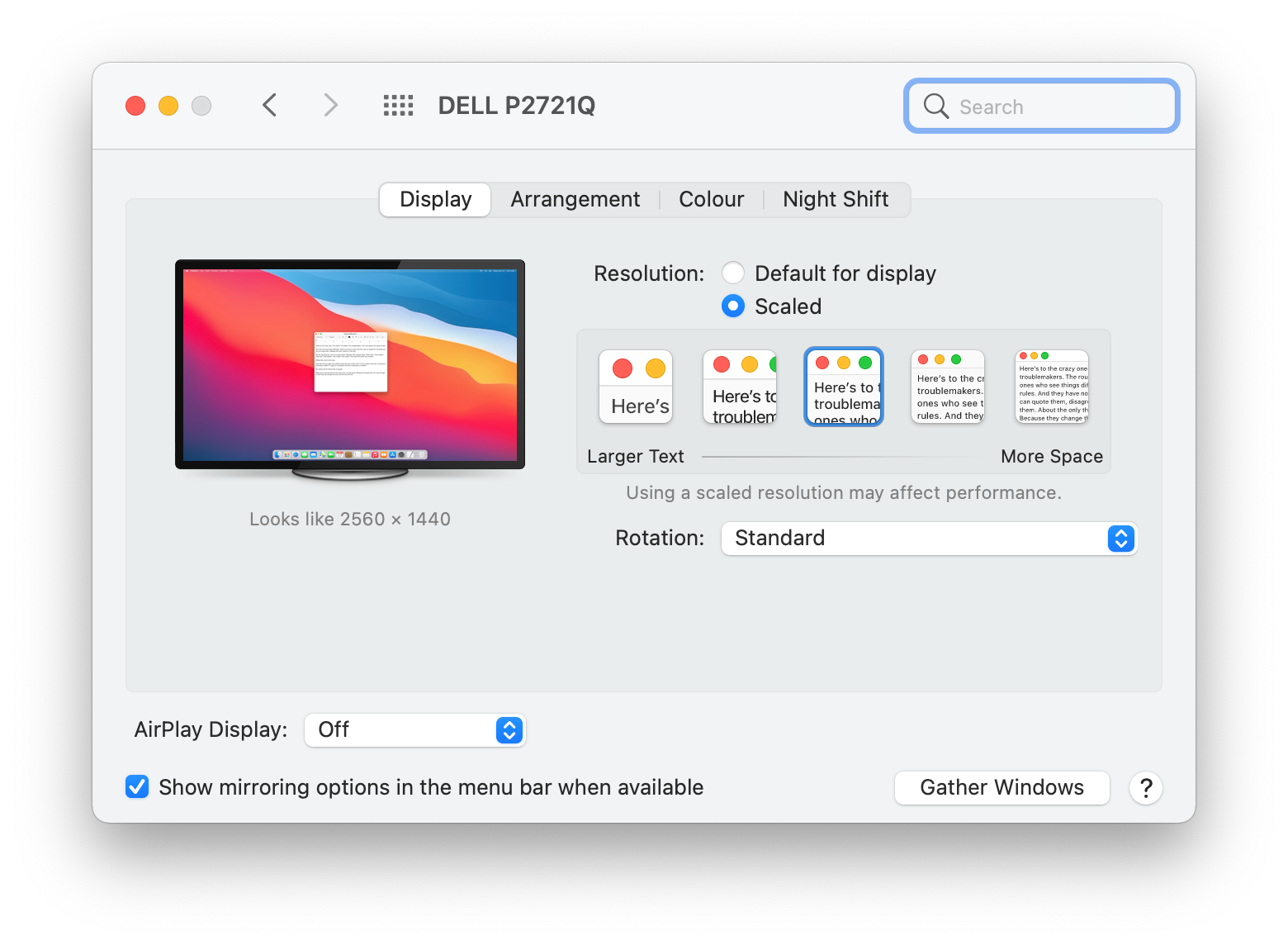
I was worried that going for a 27-inch monitor at 4K would yield unsatisfactory results since it’s not a direct 2x scale of 1440p. However, I’m happy to report that 4K on a 27-inch monitor, connected to a Mac is absolutely fine – at least for my purposes. Depending on your distance to the monitor, a direct 2x scale could work for you, but might make elements a bit huge if you’re used to 1440p. Scaling to “Looks like 2560 x 1440” has worked wonderfully for me, and I’d be happy to recommend this setup anyone who isn’t a graphic designer with very specific needs. Non-integer scaling doesn’t bother me at all across text editing, coding, audio editing, web browsing, time wasting or light image manipulation.
Docking with USB Type-C
The idea of a single cable docking solution was a pipe dream for so long, but USB Type-C was supposed to be the connection that gave us that dream. I came across one review that gave me pause. This passage in particular gave me pause.
To use the USB downstream ports, you will need to connect to the monitor using DisplayPort 1.2, USB 3.2 Gen 1 (5Gbps) upstream port, and USB-C cable for Power Delivery.
Sounds like you’ll need two cables if you want to use the USB ports on the monitor, right? I struggled to find anything in the manual for the monitor to dispute this, so until I actually bought and had the thing in my hands I wasn’t absolutely certain it would fulfil the one cable dream. I’m happy to report though, that through the USB Type-C cable supplied with the monitor everything just works.
I connect the one cable and get a full 4K@60Hz display, all four USB ports (though they may be limited to USB 2.0 speeds, fine for keyboards and audio interfaces) and my laptop charges. It’s as close to the single cable laptop/desktop dream as I’ve ever been.