
I don’t think I’ve had a computer before that was this immediately impressive.
To give some context, my computing life has run the gamut from British 8-bit home computers to ex-school office boxes, high-end gaming PCs and most recently to Mac laptops. I’ve spent weeks of my life trying to quiet down powerful PC towers, and years dealing with what I assumed was unavoidable heat and fan noise when doing any processing intensive work on a MacBook Pro. Somehow by moving away from Intel, Apple have made this laptop both the most powerful computer I’ve ever owned and made it completely silent at the same time.
This thing is powerful
The first thing that brought the power difference into full view for me was exporting a podcast episode. I make a podcast with my friend Chris, usually around 30-40 minutes long. I use Reaper to produce it and while editing the fans are always slightly audible, ramping up when doing an export or applying a particularly heavy effect. When it gets to the export stage it used to take 30 seconds or so. It’s pretty fast (this is on a MacBook Pro with a quad-core Intel i7 processor), but I was taken aback by just how much faster the new MacBook Air was at the exact same task.
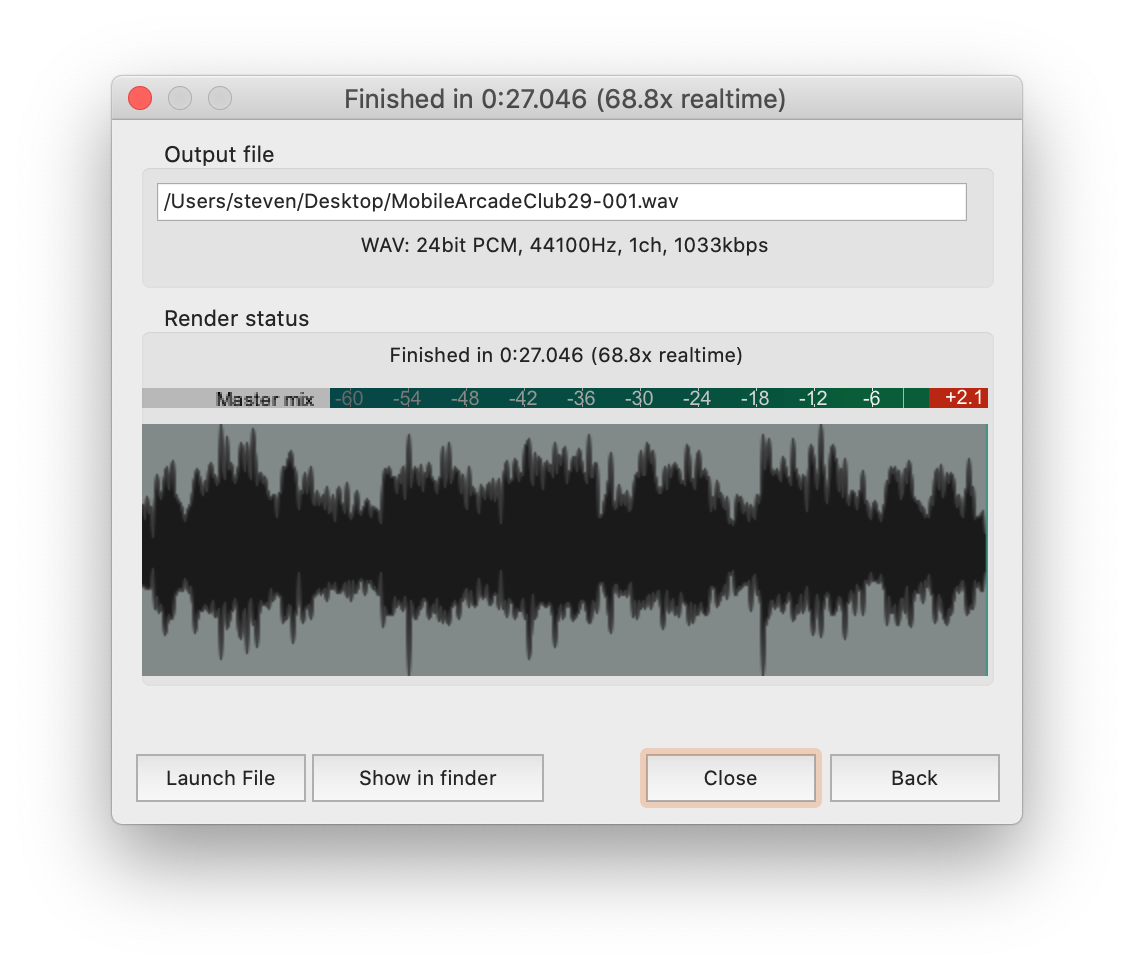 |
|---|
| ⬆️ Exporting a podcast episode on my old Intel machine |
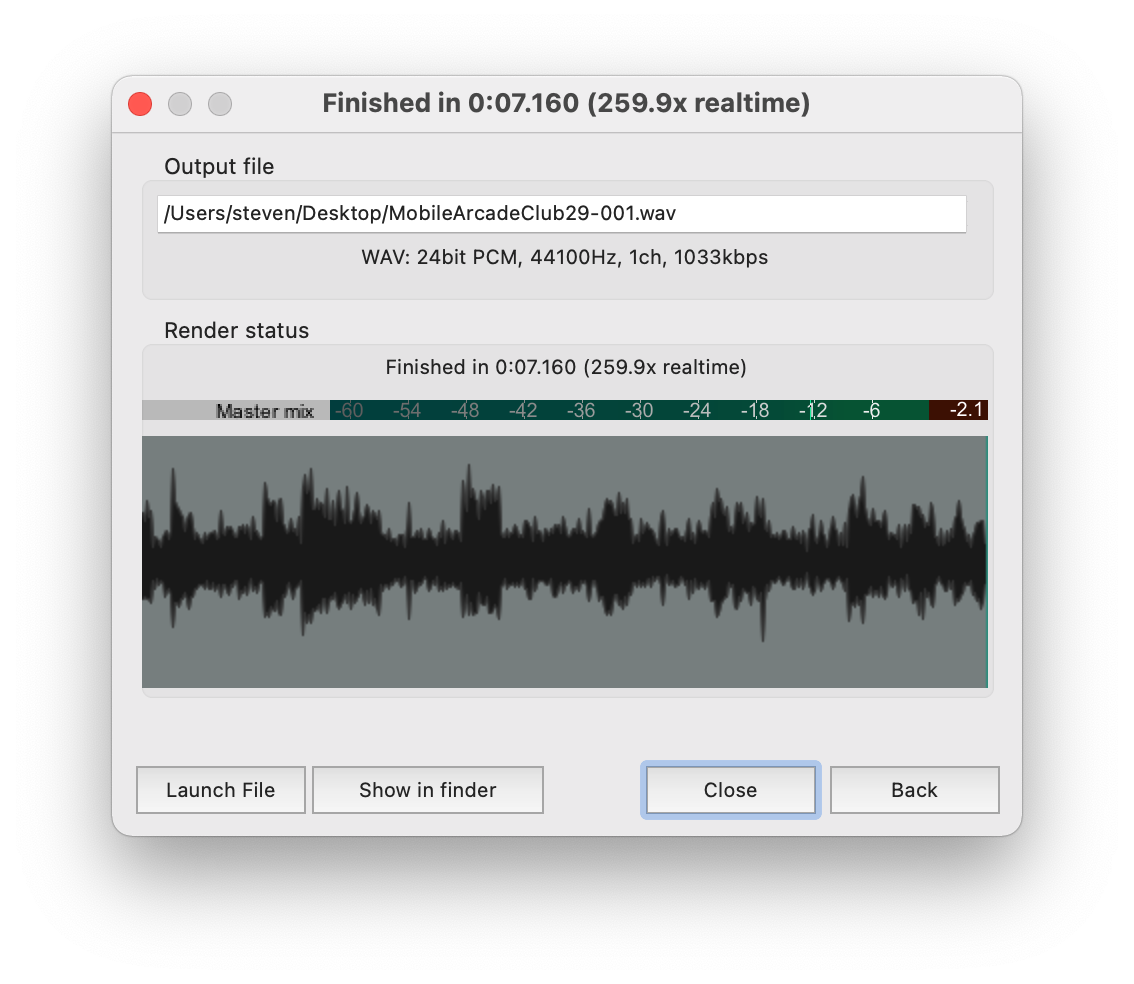 |
| ⬆️ Same project, same export settings but on the M1 |
Exporting the exact same episode took 7 seconds on the Air, and the computer was utterly silent during the entire edit and export process. In very real terms, this is the biggest jump in processing power I’ve ever experienced from one computer to another.
Even something as simple as a Discord video call is improved on this computer. On my old Pro video would make the fans absolutely scream, on the Air it’s utterly silent while performance never misses a beat. There are just so many situations like this that are improved by having the performance in a fan-less chassis.
Battery life for (almost) days
Somehow despite how much more power I have to play with, the battery just keeps going and going. I’m used to 4-6 hours of light use on a laptop, maybe 3 if I’m really pushing it hard. The battery in this Air lasts so long that I just don’t have to think about it. Whether I’m editing audio, writing and compiling code or idly browsing the web with music playing, the battery just seems to trickle down. I don’t have to really consider bringing the charger with me to the lounge room if I’m gonna use it away from the desk, and I probably won’t bother bringing it with me to away-from-home podcast recording sessions.
I just don’t expect to run it down in the course of a normal day’s use. The battery life of this new MacBook Air has re-calibrated my expectations for battery life in a powerful, ultra-portable notebook computer – and it makes the couple of hours (and frankly the performance) I get out of my work issued Surface Pro 7 seem archaic.

Intel to ARM
The biggest fundamental change that has allowed for this jump is the transition from Intel CPUs to Apple’s own in-house silicon, and this was my biggest cause of concern. To run applications built for Intel CPUs, you’d need to either emulate, or translate the code in real time - both options usually incurring a pretty heavy performance penalty. Somehow Apple’s Rosetta 2 manages to run Intel apps faster than any Intel Mac I’ve used before, even going through this translation layer. It’s really pretty wild.
Apps are being updated reasonably quickly to become ARM native (even command line stuff like Homebrew is on board now), but it’s really not something you need to think about when they run so well even before being updated for the new machine. Apps will just get updated to presumably be even faster when they eventually become ARM native - but they’re still blazing until then.
The port situation
I knew this going in, but if there’s one thing I wish this computer had it would be more ports. I planned around the two ports by buying a USB-C monitor to act as a docking station and provide all the expansion I could really want while at my desk, but It has still been more annoying than it really should be to deal with only having Thunderbolt/USB4 ports. You are gonna have to budget for dongles.
So far I have one of the multi-port adapters that everyone seems to have, a separate HDMI adapter since the multi-port adapter is limited to 30Hz at 4K, and spent a little money buying USB-C versions of the cables I use for my peripherals to save me needing adapters for each of them. Having only 2 ports is made less of a problem by the battery just being so good that I rarely need to charge it, but the power user in me wants more just in case.
Final Thoughts
Accepting the need for dongles, it’s a tiny blemish on what is otherwise a genuinely incredible computer. It’s so thin and light that it just disappears in a bag, has a screen large enough to be used on the go and the flexibility to easily dock to a desk when you have one. It’s got power to spare for anything aside from high-end gaming, and a battery that I have barely half depleted in a decent day’s usage. This MacBook Air is absurdly good for what it costs, you really don’t have to make the compromise for portability anymore. You don’t have to choose between a small size and enough power for intensive work or great battery life.
With this new MacBook Air, the answer is “Why not both?”.