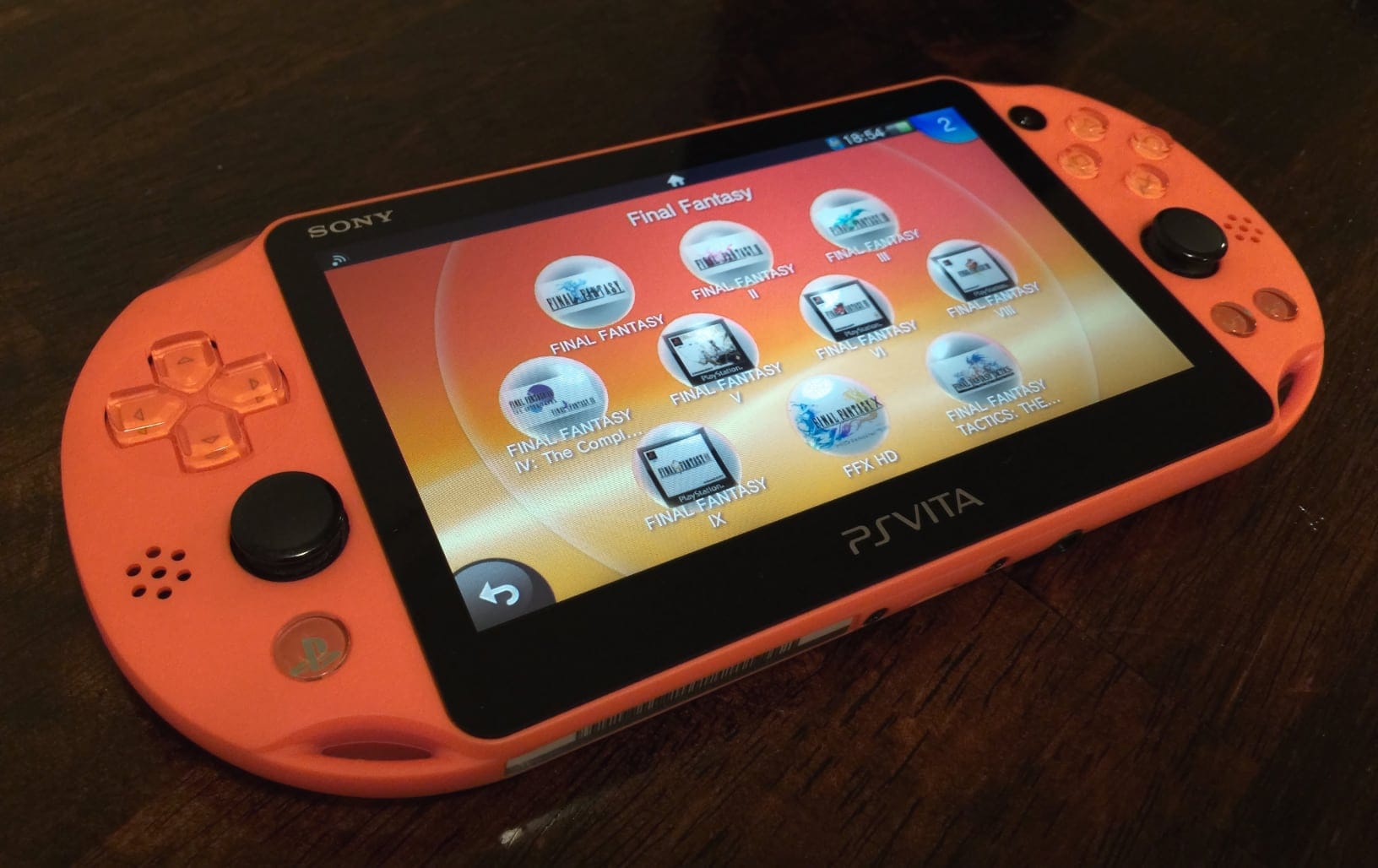
I was faced with a problem recently. I have a pile of screenshots on my Vita that I’d love to share online, but the Vita’s sharing apps have mostly found their way to the graveyard.
There used to be an official computer application to transfer data back and forth between a Vita and a computer - the memorably named Content Manager Assistant for PlayStation®. It worked fine in the past, but just straight up doesn’t boot on a modern Mac (and apparently has issues with Windows 10 as well).
I was ready to give up until I found a Reddit thread suggesting something called ‘QCMA’, without linking to it of course. A quick web search, and I found it. As the developers put it;
QCMA is a cross-platform content manager assistant for the PS Vita.
It’s not much to look at, it mostly lives in your menubar or system tray, but it replicates the entire functionality of the official CMA app, runs on modern systems, and has additional features for homebrew users as well!
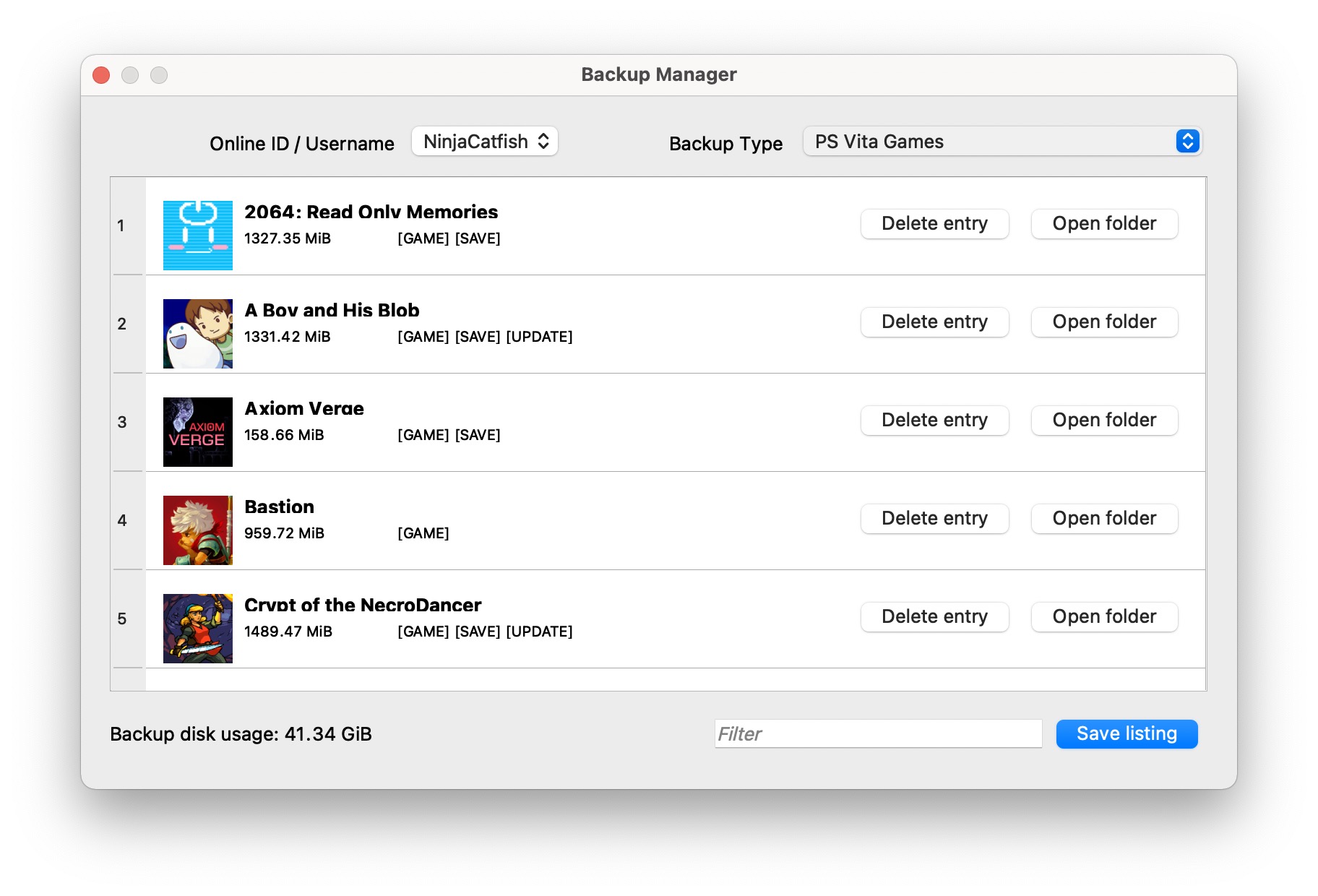
You can backup your games and saves (everything from PS Vita to PSOne) to your computer’s storage which is great for a few reasons. You can save the time and bandwidth of downloading direct from PSN each time, and given Sony’s flip-flopping support of the PSN Store on Vita, might be better to be safe than sorry.
There’s a little more to it if you dig into settings (like setting a default firmware version if you’re running Henkaku for example), but all this backing up stuff is just gravy for me.
Most of all, I’m glad I found a way to get screenshots off of my Vita.