
I love my Aeropress, but I’m generally the kind of person to find a recipe that works and stick with it forever. That changed when I discovered Aeromatic, a neat little iPhone app with a directory of different recipes and grinding guides that uses some iOS features smartly to make experimenting with the Aeropress a breeze.
Launching Aeromatic gives you a huge collection of recipes, helpfully categorised by the kind of coffee you want to make. Since using Aeromatic I’ve become partial to James Hoffman’s Espresso-like recipe.
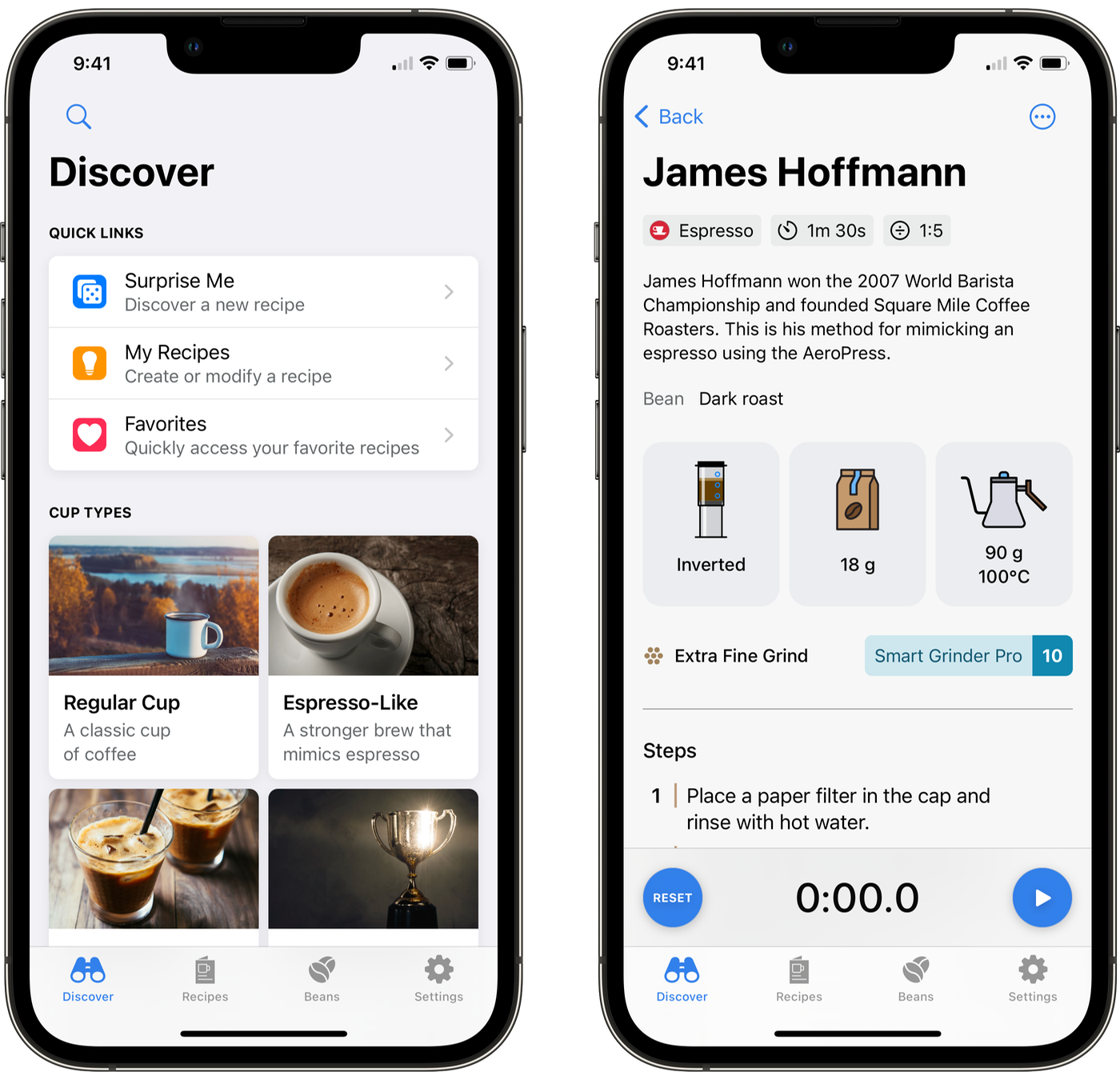
The absolute killer feature for me is that the app also has a database of popular coffee grinders and can suggest grinder settings to match the recipe you’re making. My grinder (a Breville Smart Grinder Pro, in case you’re asking) is in the list, and being able to program it with suggestions from the app has made it so easy to try different recipes knowing I’m pretty close to the grind the recipe calls for.
Once you start making coffee, there’s a timer that is used for various steps of the process which is helpfully placed in-line with the recipe. You can keep the app open while the timer runs, but the app makes fantastic use of iOS’s Live Activities feature to let you leave the app without losing track of your brew. The timer will be shown on your Lock Screen (or in the Dynamic Island if you have one, I assume) and you’ll get a notification with the next step once the timer is finished. It’s really thoughtfully designed.

Thanks to Aeromatic I’ve been able to explore plenty of different Aeropress recipes and really extend what I can do with my little press. I’ve tried a few other Aeropress apps over the years but this is my favourite so far, by far. Aeromatic is free with a some settings locked behind a one-time AUD$7.99 premium purchase.